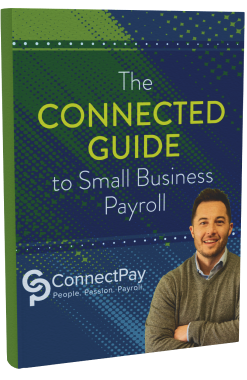How Much Does Payroll Processing Cost? 5 Factors that Influence Price

As a small business owner, you have a lot of balls to keep in the air. Keeping track of your ongoing costs and expenses is critical to your success, and the last thing you want is for payroll processing to be the cost that takes you by surprise.
You know you need to pay your people, manage taxes, and handle all the pay regulations and requirements. And you want to manage these processes while also keeping costs predictable. However, figuring out the true cost of payroll processing can be challenging with all the factors in play.
This article explores five essential factors contributing to your payroll processing price tag. We’ll also explore techniques you can implement to streamline your payroll process that lead to real savings.
How Much Does Payroll Processing Cost?
Let’s kick things off by answering a central question of this post: What actually impacts the ongoing costs of outsourced payroll processing?
Payroll processing involves all administrative tasks related to paying your team — calculating earnings and taxes, producing checks or direct deposits, handling tax payments and filings, and generating payroll reports. Rather than manage these internally, most small businesses rely on payroll service providers to handle these complex requirements. But how much do those services cost?
Basic outsourced payroll often starts with a per-payroll base fee, whether weekly or biweekly, charged each pay period. Additional services like tax filings, compliance guarantees, employee self-service and HR portals, and custom integrations can add to these base prices.
The right payroll partner uses their experience and tailored packages to keep your overhead low while delivering full, compliant service. At ConnectPay, our experts make recommendations tailored specifically to your payroll needs and growth plans to protect your bottom line without compromising quality so you can find the payroll processing solution that’s really right for you.
How Much Does Payroll Processing Cost: 5 Considerations
What you pay for payroll processing depends on your provider and the exact services you need. On top of the baseline monthly fee, several important things determine your total costs. Let’s explore five of the most common factors.
1. How Many Employees You Have
One of the biggest things that decides how much you pay for payroll is how many employees you have. Many payroll processing companies charge by employee per pay period: Weekly, biweekly, or monthly. The more people you must pay out every pay cycle, the more it costs.
Price per person per cycle runs $2 to $10 on average across providers. But that adds up for teams of 50, 100 or 150+. So having 100 workers paid weekly at $5 per employee is $500 each week. And biweekly pay for a team of 75 at $8 is $600 twice a month. These fees are often charged in addition to base price monthly fees for access to the software, further adding to your payroll processing costs. You can see those fees pile up!
2. Your Payroll Frequency
The number of pay cycles your business runs annually also directly impacts annual processing costs. Payroll providers perform the same compliance procedures and payments each time — just for different date ranges. So, the more frequently you run payroll, the more transactions and the bigger the workload your payroll processor carries.
Most vendors price processing on a per-payroll basis, charging less for monthly runs than biweekly since effort condenses rather than occurring more than twenty-six times a year. Frequent pay cycles mean more base admin fees, which add up over annual cycles.
For example, a 50-person company pays:
- Weekly = 52 payrolls per year
- Biweekly cycles = 26 payrolls per year
- Monthly cycles = 12 payrolls per year
Whatever frequency you’re considering, talk to your team and see if it’s an option to reduce payroll frequency from weekly or biweekly pay to reduce your transactions and cut costs. Just make sure you (and your staff) are able to budget accurately for less frequent, bigger paychecks.
3. How Much of Your Team Uses Direct Deposit
Want another way to save payroll processing costs? Enroll your team in direct deposit. Transferring direct funds to bank accounts is far simpler than physical check printing, stuffing, and mailing. Less manual work lowers payroll company effort and fees.
Many providers cut costs by $1 to $2 per person per pay cycle when your deposit percentage hits 80 percent or more. That discount grows even more for bigger teams with frequent payroll. Even at just one dollar, 50 employees over biweekly pay periods save $1,300 yearly.
Promote direct deposit to your internal team through new hire forms, email nudges, payroll envelope slips, and self-service portals. You can also consider small rewards for switching, like gift cards or PTO hours. The higher the participation, the lower your company’s payroll processing overhead, thanks to the simplified digital payout.
4. Local and State Tax Requirements
Paying staff across numerous states or cities means your provider has to handle complex location-specific taxes. Multiple rates, agencies, and filings require sophisticated payroll systems and specialized staff. If you’re expanding your business across state lines, look for a payroll processor specializing in multi-state taxes. Their robust software and dedicated multi-jurisdiction teams keep you compliant as you grow your footprint.
5. Add-On Features
Beyond core payroll and tax services, many providers offer extended modules like advanced reporting, employee self-service portals, integrated time tracking, and other functions to support complex teams.
Most payroll partners base their tier pricing plans on included feature sets. This means entry-level options focus solely on essentials (like pay calculation and bank transfers) while mid-range plans layer on extras like compliance guarantees, document storage, and mobility access. High-end suites bundle more complex add-ons like custom integrations, branded portals, and real-time analytics.
Understandably, more capabilities need a more significant investment, directly impacting your processing costs. If you’re worried about your payroll costs, use analytics to look at your usage and ROI on purchased features. When you know what’s taking time and resources without delivering real value, you can eliminate your poor-performing add-ons or explore moving non-core reporting to separate niche tools and refine your costs.
Asked and Answered: How Much Does Payroll Processing Cost?
Whether you’re looking to cut your budget overhead or ease the payroll processing burden for your internal, working with a a trusted payroll processor can help.
Still unsure what tailored payroll processing should cost for your organization? Schedule a free Payroll & Tax Compliance Review. We’ll openly estimate fees based on your current payroll processes and strategic growth plans to arrive at monthly costs that protect your bottom line.