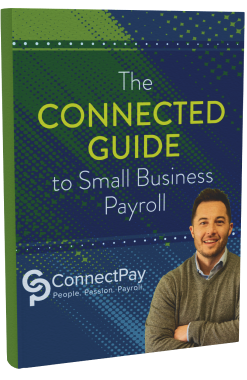While you are reading this article, a hacker sitting next to you using the same public Wi-Fi that you are using could have infiltrated your emails and key files and robbed you of your money and made a real mess of your business and potential real estate transactions.
You cannot afford to be ill-informed regarding the imminent threats that exist to online banking, social media accounts and electronic forms. Cyber predators make their living exploiting these vulnerabilities and using you as prey along the way.
Here are three ways to stay protected while doing your payroll and banking.
Closely Monitor Caller ID
Hackers know there are a lot of phone calls made during this process. If they find your information and contact numbers, they will call pretending to be any number of entities to capture more information or steal your hard-earned money. From an IRS agent informing you of a bogus tax bill to a perpetrator posing as a grandchild in distress, hackers are creative and good at looking and sounding like someone you can trust.
Awareness is key. Any real estate agent’s or broker’s contacts should be saved by name and company into a seller’s phone. Then, any odd calls or questionable emails can be followed by a call to the verified agent’s saved phone number.
Secure Your Identity
If your account does get hacked, it’s paramount to act instantaneously and vigilantly. A freeze on all four credit bureaus will prevent unauthorized new accounts from being created. Go to all four credit bureaus and immediately request a credit or security freeze.
- Experian: 888-397-3742
- Transunion: 800-916-8800
- Equifax: 800-548-7878
- Innovis: 800-540-2505
According to the FBI, in 2017 nearly $1 billion was “diverted or attempted to be diverted” from real estate purchase transactions and wired to “criminally controlled” accounts.
Recognize and Prevent Phishing Scams
A hacker can make a fraudulent email look like a legitimate request for more information, tricking you into sending or changing accounting information and Social Security numbers, for example. Start by looking at the actual email address—is it one you recognize? If not, it’s probably a scam. Your best bet is to avoid sending confidential information via email, or at the very least, call and make sure this was a legitimate request, and that both you and your sender are using secure email services.
ConnectPay Secure Send
At ConnectPay, security of our client’s data comes first. We utilize Secure Send for all our important payroll related emails and strongly encourage our clients do use this tool when sending their data to us. It’s as simple as going to our website, clicking the green LOGIN button and selecting Secure Transfer. From there one can select “Secure Send” and fill out the appropriate information so that their encrypted file makes it into the right hands. Each Client Payroll Specialist has direct link to their resource in their email signature as well.
Copyright 2019